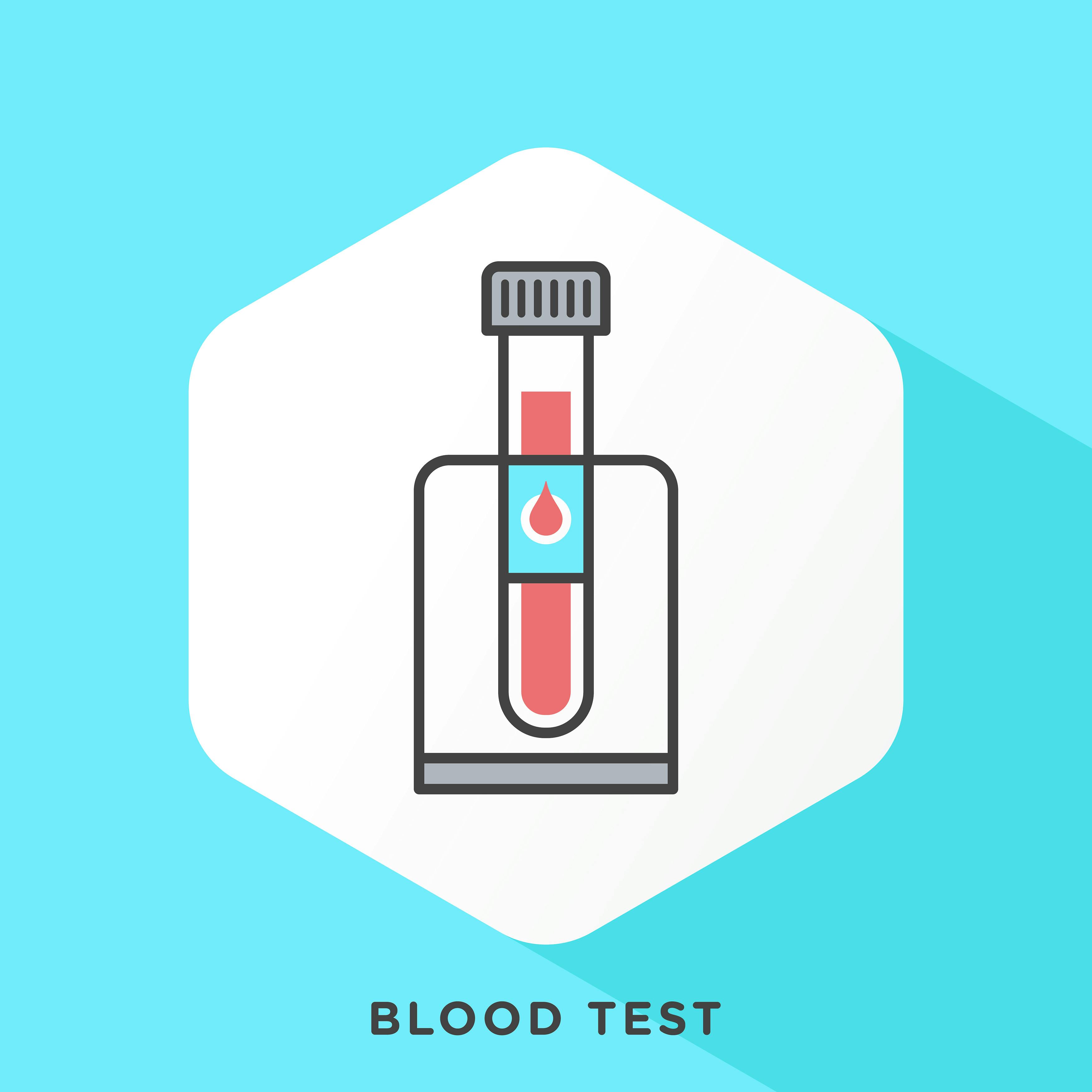Use Promo Code: medi224 at checkout for an extra 10% savings!
Helping Medi-Share Health Partners
Save $$$ on Lab Tests
Affordable, convenient lab testing online. No doctor's order required.
Physician oversight and lab order provided.
Blood Tests are Expensive. We Fix That.
How It Works
Purchase Your Tests
Save money on your required labs for the Health Partner Program. See pricing before you purchase and order your tests conveniently online. All orders are approved by a licensed physician in your state.
Use Promo Code: medi224 at checkout for an extra 10% savings!
Visit a Local Testing Center
Take your lab test requisition, aka "lab order", and visit an approved local testing center in your area, using our national lab partner.
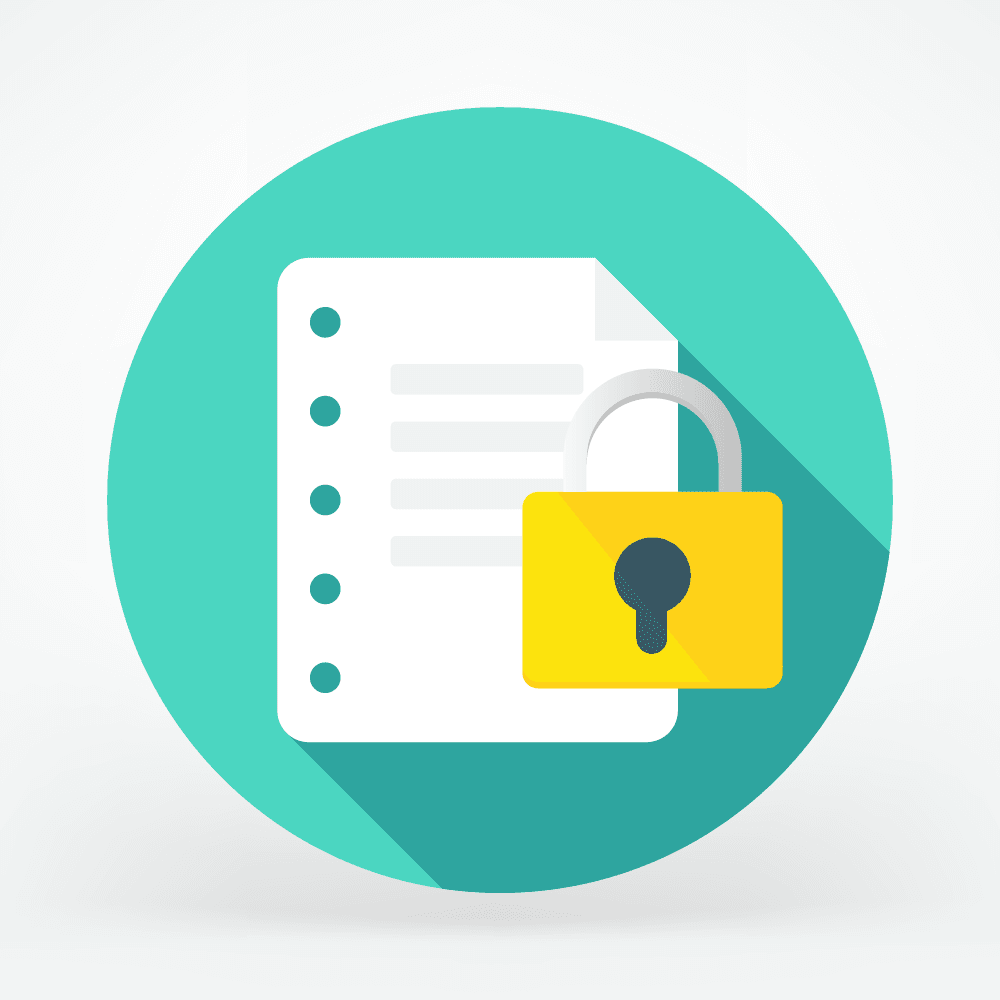
Share Your Results with Medi-Share
Results are available within 3-5 business days. Get notified by email. Send your results to Medi-Share via encrypted email, directly from your Grassroots Labs account.
Use the following email when sharing your result with Medi-Share:
HEALTH@MYCHRISTIANCARE.ORG
Must be 18 years old or older. Not available in AZ, HI.
Use Promo Code: medi224 at checkout for an extra 10% savings!
Other Lab Testing Available

Chronic Disease Testing

And More....
Thousands Served. Millions ($$$) Saved.
What People Are Saying About Grassroots Labs
Step by Step Instructions for Purchasing Labs
1.
Members should obtain a copy of their lab order from their physician. Once their physician's order is in hand, it can be used to search for, price check, and purchase the correct tests through Grassroots Labs (GRL).
PLEASE NOTE: Members will not use their physician's lab order when visiting the testing center. They will instead use a lab order generated by GRL, after they are finished purchasing their tests on the GRL website.
2.
To begin , Members visit the GRL website to register for an account.
3.
Members click on the "Registration" button in the top right of the screen on a desktop computer, center top on a mobile device.
4.
Members then complete the registration form that appears.
5.
After completing the form, Members will be directed to check their email account for an account activation link that was just emailed to them.
6.
Clicking the activation link in their email will activate their GRL account and redirect them to the GRL website where they can now log in.
7.
Members will click "Login" in the top right of the screen on desktop, center top on mobile, and use their email and password to log in.
8.
Members will refer to the labs ordered by their physician and locate them on the GRL website. Members will click the "Search" button on the top right of the screen and may use test names or CPT codes to search for tests. GRL support staff are available to assist members with ordering via Live Chat, phone, and email.
9.
After finding all of their tests and adding them to their cart, Members will then click on the green "Cart" button at the top right of the screen to view their list of tests. To checkout, click the green "proceed to checkout" button in the cart view.
10.
Members will follow the procedure for checking out and purchasing their labs.
11.
Once Members complete checkout, a lab requisition, aka lab order, will be generated by a licensed physician in the state in which the Member resides. Members will be directed to their "Order History" in their GRL account to download their lab requisition. Members should download and print out the lab requisition generated by GRL to take with them to the testing center.
Members should NOT take the lab order from their physician.
12.
After checking out, Members will receive an order confirmation email. In this email will be a list of the 3 closest approved Quest Diagnostics Testing Centers for Members to go and have their labs performed. Members can also search for alternative testing locations by using the GRL Test Center Search tool on the GRL website.
13.
After labs are performed, Members will get an email when their results are available for them to access by logging into their GRL website and viewing their results in their order history.
14.
The GRL ordering physician will review the member’s lab results. If lab results return critical, a physician from GRL's partner network will reach out to the Member for next steps. For some critical results, such as infectious diseases, a phone consultation may be required. Please review the description of each test to be aware of special instructions or test information.
15.
If Members would like to have their results sent automatically to their physician, they can complete the GRL online Release of Information and the GRL support staff will forward their results to their physician when they are received.
1.
Members should obtain a copy of their lab order from their physician. Once their physician's order is in hand, it can be used to search for, price check, and purchase the correct tests through Grassroots Labs (GRL).
PLEASE NOTE: Members will not use their physician's lab order when visiting the testing center. They will instead use a lab order generated by GRL, after they are finished purchasing their tests on the GRL website.
2.
To begin , Members visit the GRL website to register for an account.
3.
Members click on the "Registration" button in the top right of the screen on a desktop computer, center top on a mobile device.
4.
Members then complete the registration form that appears.
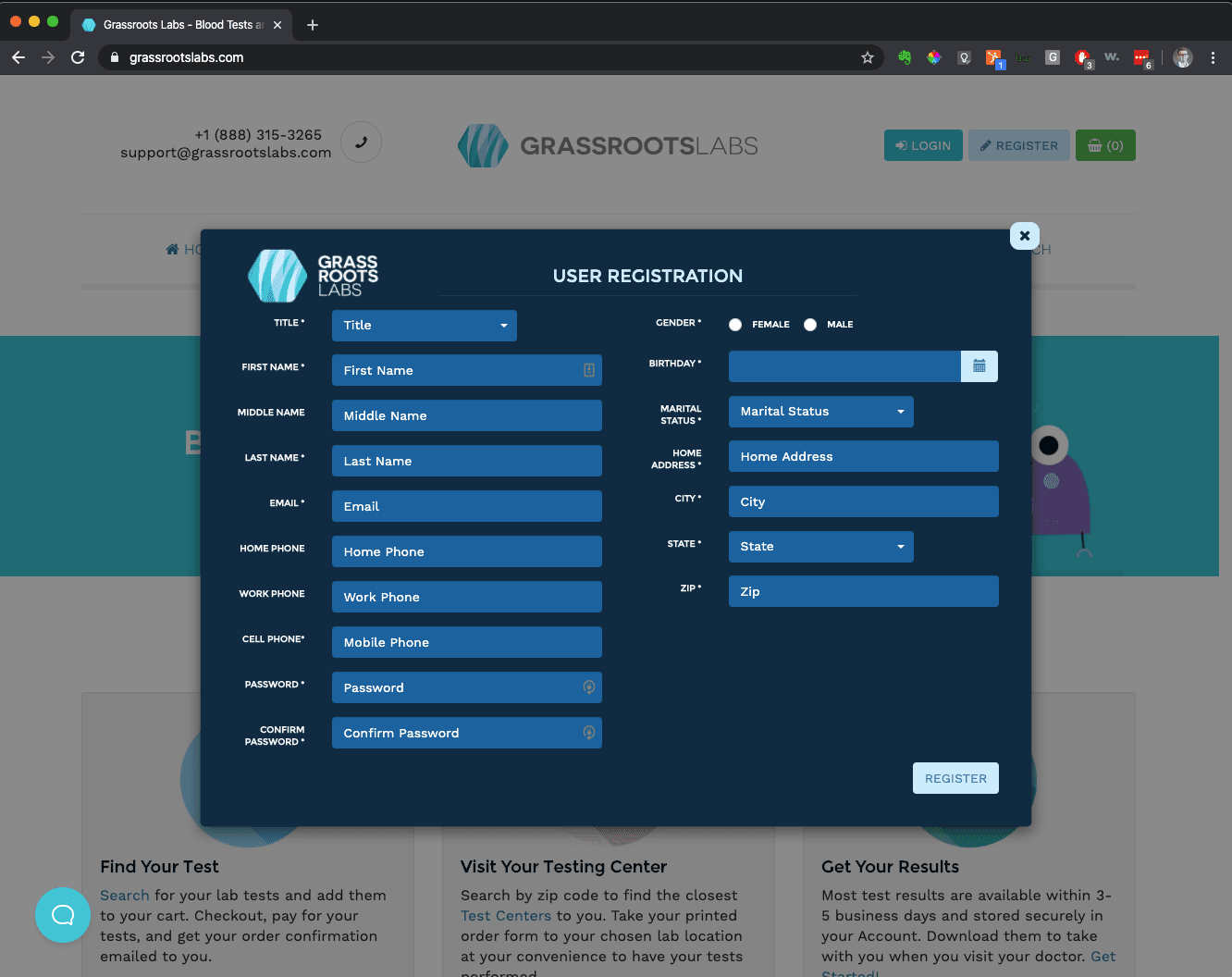
5.
After completing the form, Members will be directed to check their email account for an account activation link that was just emailed to them.
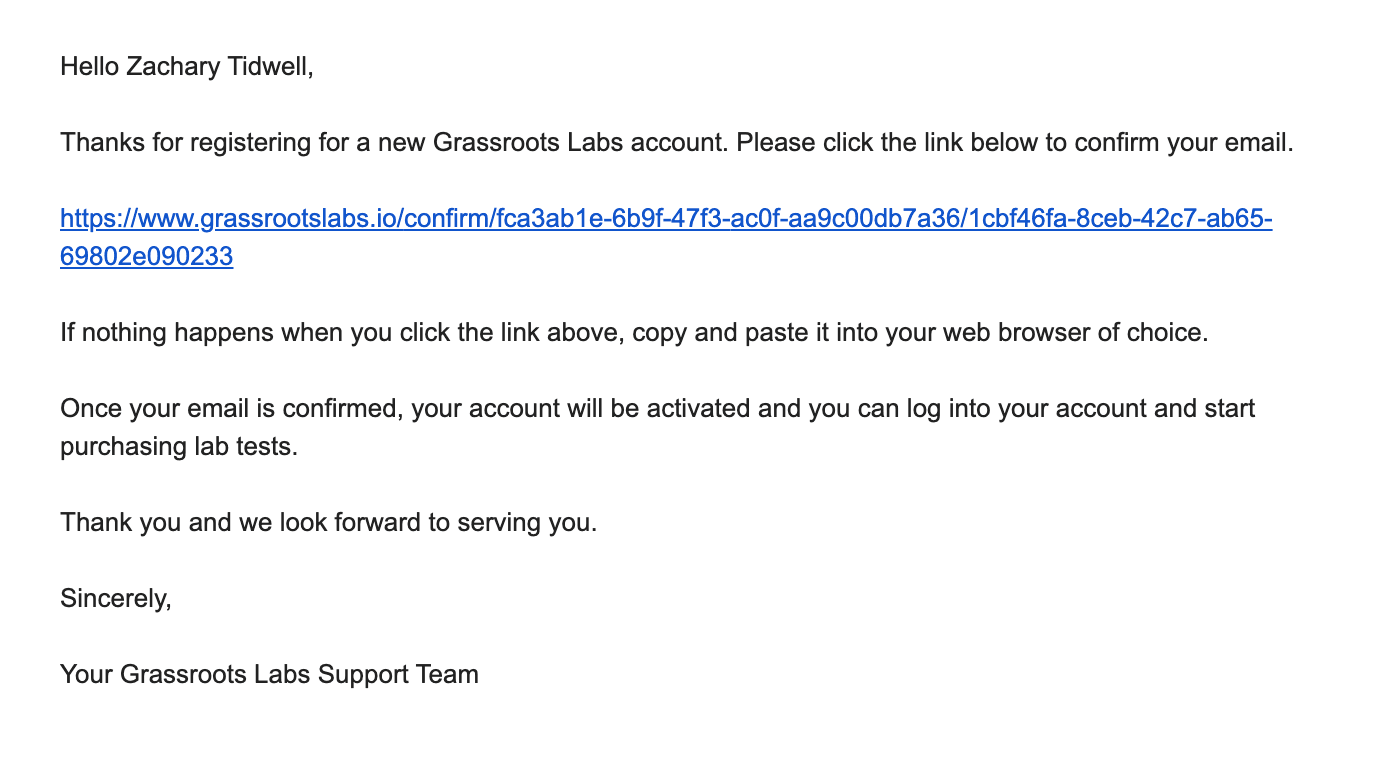
6.
Clicking the activation link in their email will activate their GRL account and redirect them to the GRL website where they can now log in.
7.
Members will click "Login" in the top right of the screen on desktop, center top on mobile, and use their email and password to log in.
8.
Members will refer to the labs ordered by their physician and locate them on the GRL website. Members will click the "Search" button on the top right of the screen and may use test names or CPT codes to search for tests. GRL support staff are available to assist members with ordering via live chat, phone, and email.
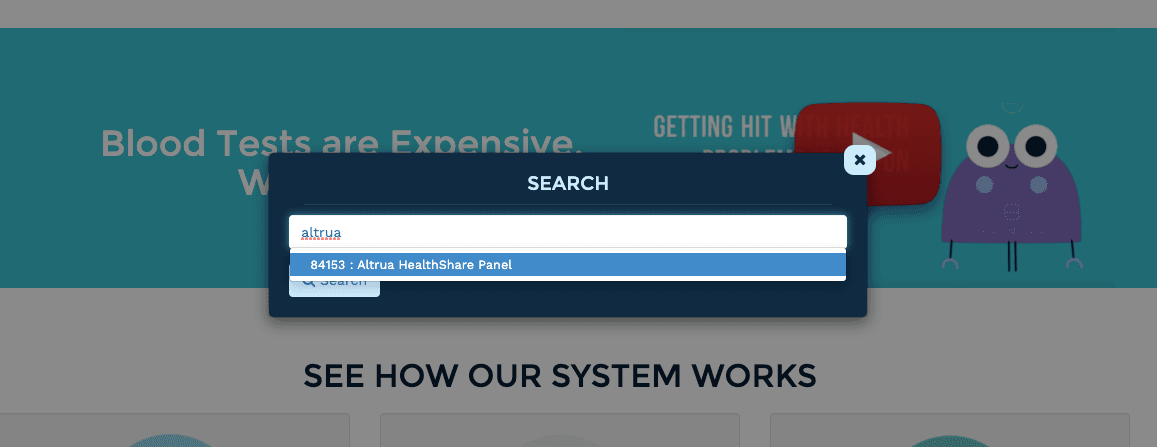
9.
After finding all of their tests and adding them to their cart, Members will then click on the green "Cart" button at the top right of the screen to view their list of tests. To checkout, click the green "proceed to checkout" button in the cart view.
10.
Members will follow the procedure for checking out and purchasing their labs.
11.
Once Members complete checkout, a lab requisition, aka a lab order, will be generated by a licensed physician in the state in which the member resides. Members will be directed to their "Order History" in their GRL account to download their lab requisition. Members should download and print out the lab requisition generated by GRL to take with them to the testing center.
Members should NOT take the lab order from their physician.
12.
After checking out, Members will receive an order confirmation email. In this email will be a list of the 3 closest approved Quest Diagnostics Testing Centers for Members to go and have their labs performed. Members can also search for alternative testing locations by using the GRL Test Center Search tool on the GRL website.
13.
After labs are performed, Members will get an email when their results are available for them to access by logging into the GRL website and viewing their order.
14.
The GRL ordering physician will review the member’s lab results. If lab results return critical, a physician from GRL's partner network will reach out to the Member for next steps. For some critical results, such as infectious diseases, a phone consultation may be required. Please review the description of each test to be aware of special instructions or test information.
15.
If Members would like to have their results sent automatically to their physician, they can complete the GRL online Release of Information and the GRL support staff will forward their results to their physician when they are received.
New York | New Jersey | Rhoad Island Residents
Because of historical state restrictions, Grassroots Labs is unable to offer testing to NY, NJ, and RI residents, but our lab partner, Quest Diagnostics, has recently begun to offer testing via their consumer lab ordering platform, Quest Health. Please click the button below to be redirected to their website to purchase your tests and pick your local test center to have your tests performed.
When on the Quest Health Platform, search for the following tests, add them to your cart, and checkout:
- Hemoglobin A1c
- Lipid Panel
Please note: The promo code for a discount on Grassroots Labs does not work with Quest Health.
When your results are ready, you will get an email from Quest Health, after which you can upload/send them to Medi-share.
Please note, Quest Health is a separate website and company from Grassroots Labs and we have no connection, control over, or operation of their website.
Questions?
Live Chat on our website, 9am - 5pm EST
Email us at: support@grassrootslabs.com
Call Us at 1-888-315-3265, 9am - 5pm EST
Visit Our Help Center for more resources
Blood Tests are Expensive. We Fix That.

Enrollment Labs
We Help Altrua HealthShare Applicants
Save $$$ on Lab Tests
An affordable, price transparent, and convenient option for getting required enrollment lab testing. Physician oversight and lab order provided.
How It Works
Sign Your Release of Information
Have your results sent to Altrua Healthshare automatically when they come in by signing our online Release of Information.
Purchase Your Tests
Save money on your required labs for enrollment. See pricing before you purchase and order your tests conveniently online. All orders are approved by a licensed physician in your state.
Visit a Local Testing Center
Take your lab test requisition, aka lab order, and visit an approved local testing center in your area, using our national lab partner.
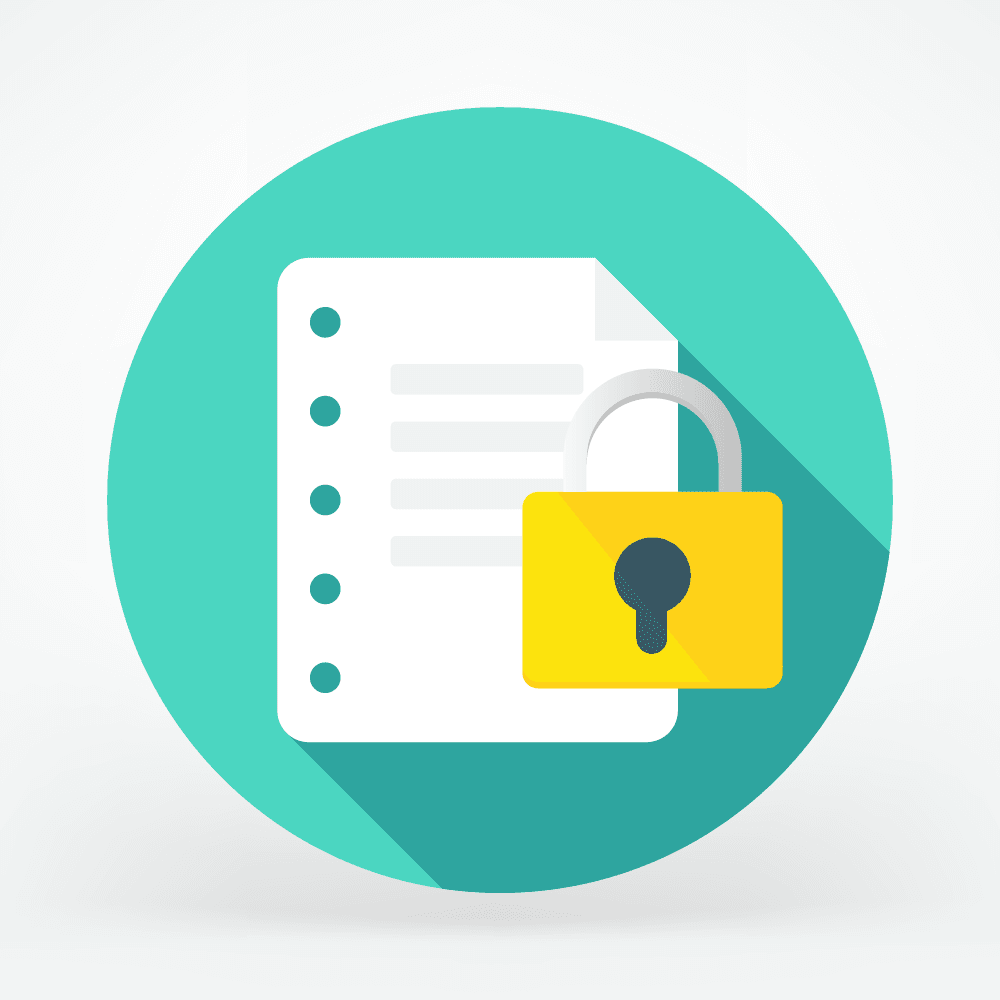
Get Your Test Results
Results are available within 3-5 business days. Get notified by email. Download and share your results from your Grassroots Labs Account online.
Prostate Specific Antigen - PSA Total
This panel includes lab work needed to apply for enrollment in Altrua Healthshare.
Send Your Results to Altrua
Sign our online Release of Information to have your results automaticly shared with Altrua Healthshare.
Step by Step Instructions for Purchasing Enrollment Labs
1.
Altrua Applicants will sign their Grassroots Labs (GRL) Release of Information Form to have their enrollment lab results shared with Altrua.
2.
After signing their release, applicants visit the GRL website to register for an account.
3.
Applicants click on the "Registration" button in the top right of the screen on a desktop computer, center top on a mobile device.
4.
Applicants then complete the registration form that appears.
5.
After completing the form, Applicants will be directed to check their email account for an account activation link that was just emailed to them.
6.
Clicking the activation link in their email will activate their GRL account and redirect them to the GRL website where they can now log in.
7.
Applicants will click "Login" in the top right of the screen on desktop, center top on mobile, and use their email and password to log in.
8.
After logging in, Applicants will click the "Search" button on the top right of the screen and type: "Altrua" and press "enter" on their keyboard. This will bring up search results with the Altrua Enrollment Panel. Members will click this to navigate to the Enrollment Panel.
9.
On the Alrua Enrollment Panel page, Applicants will click "Add to Cart". They will then click on the green "Cart" button at the top right of the screen and view their cart. To checkout, click the green "proceed to checkout" in the cart view.
10.
Applicants will follow the procedure for checking out and purchasing their Enrollment Labs.
11.
After checking out, Applicants will receive an order confirmation email. In this email will be a list of the 3 closest approved Quest Diagnostics Testing Centers for Applicants to go and have their labs performed. Applicants can also search for alternative testing locations by using the GRL Test Center Search tool on the GRL website.
12.
After labs are performed, Applicants will get an email when their results are available for them to access by logging into their GRL account and viewing their results in their order history.
13.
Enrollment Lab Results will be delivered to Altrua Healthshare automatically if the Applicant has signed their Release of Information in Step 1.
1.
Members should obtain a copy of their lab order from their physician. Once their physician's order is in hand, it can be used to search for, price check, and purchase the correct tests through Grassroots Labs (GRL).
PLEASE NOTE: Members will not use their physician's lab order when visiting the testing center. They will instead use a lab order generated by GRL, after they are finished purchasing their tests on the GRL website.
2.
To begin , Members visit the GRL website to register for an account.
3.
Members click on the "Registration" button in the top right of the screen on a desktop computer, center top on a mobile device.
4.
Members then complete the registration form that appears.
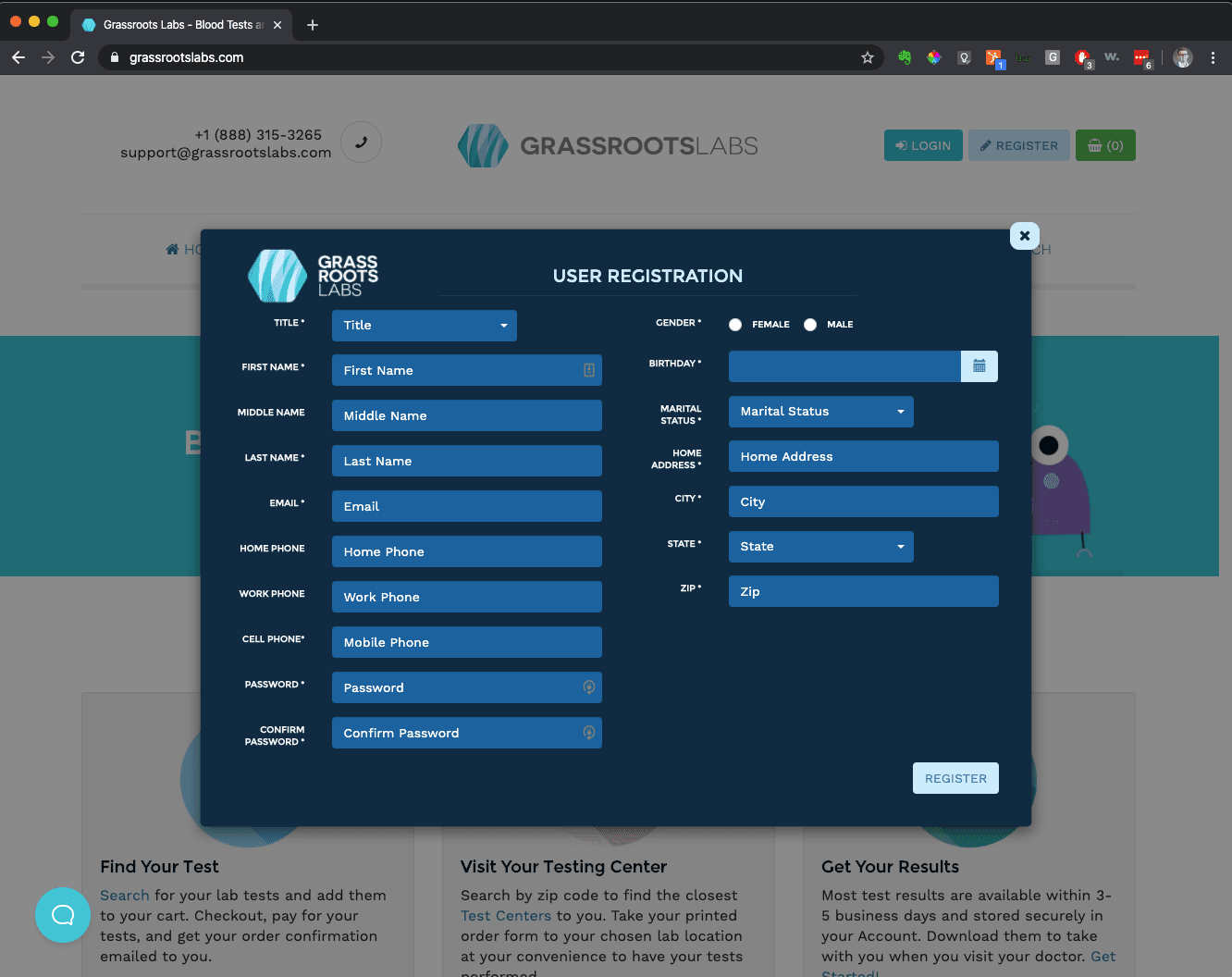
5.
After completing the form, Members will be directed to check their email account for an account activation link that was just emailed to them.
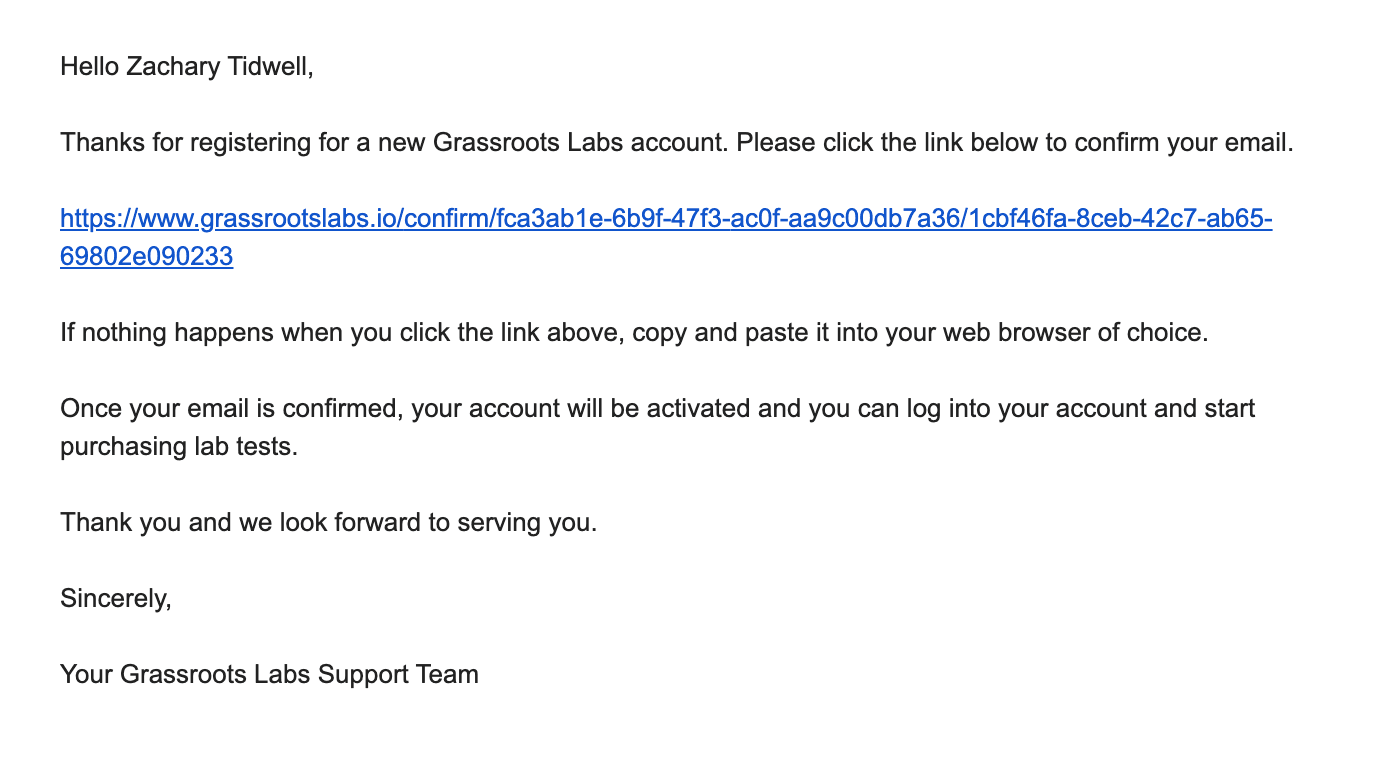
6.
Clicking the activation link in their email will activate their GRL account and redirect them to the GRL website where they can now log in.
7.
Members will click "Login" in the top right of the screen on desktop, center top on mobile, and use their email and password to log in.
8.
Members will refer to the labs ordered by their physician and locate them on the GRL website. Members will click the "Search" button on the top right of the screen and may use test names or CPT codes to search for tests. GRL support staff are available to assist members with ordering via live chat, phone, and email.
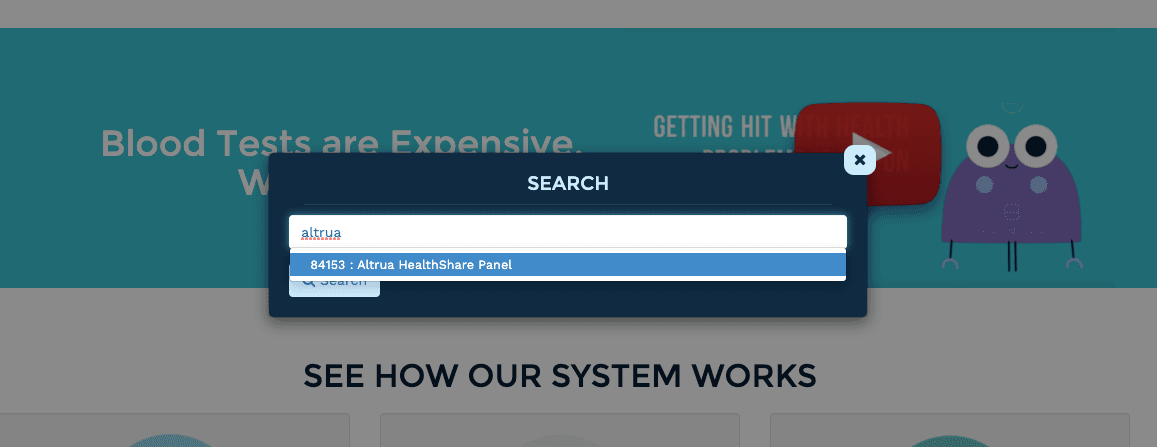
9.
After finding all of their tests and adding them to their cart, Members will then click on the green "Cart" button at the top right of the screen to view their list of tests. To checkout, click the green "proceed to checkout" button in the cart view.
10.
Members will follow the procedure for checking out and purchasing their labs.
11.
Once Members complete checkout, a lab requisition, aka a lab order, will be generated by a licensed physician in the state in which the member resides. Members will be directed to their "Order History" in their GRL account to download their lab requisition. Members should download and print out the lab requisition generated by GRL to take with them to the testing center.
Members should NOT take the lab order from their physician.
12.
After checking out, Members will receive an order confirmation email. In this email will be a list of the 3 closest approved Quest Diagnostics Testing Centers for Members to go and have their labs performed. Members can also search for alternative testing locations by using the GRL Test Center Search tool on the GRL website.
13.
After labs are performed, Members will get an email when their results are available for them to access by logging into the GRL website and viewing their order.
14.
The GRL ordering physician will review the member’s lab results. If lab results return critical, a physician from GRL's partner network will reach out to the Member for next steps. For some critical results, such as infectious diseases, a phone consultation may be required. Please review the description of each test to be aware of special instructions or test information.
15.
If Members would like to have their results sent automatically to their physician, they can complete the GRL online Release of Information and the GRL support staff will forward their results to their physician when they are received.
Questions?
Live Chat on our website, 9am - 5pm EST
Email us at: support@grassrootslabs.com
Call Us at 1-888-315-3265, 9am - 5pm EST
Visit Our Help Center for more resources
Blood Tests are Expensive. We Fix That.
Use Promo Code: medi224 at checkout for an extra 10% savings!